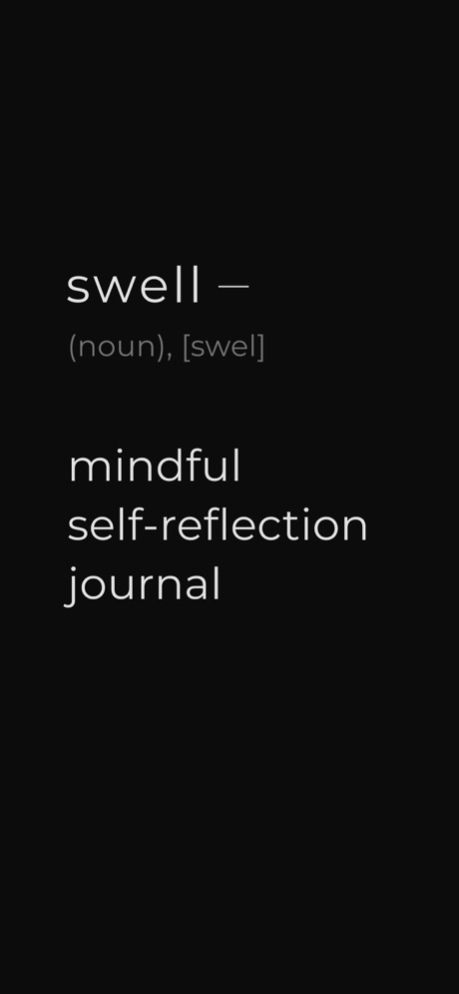daily self care journal: swell 1.1.8
Free Version
Publisher Description
・ capture your most important thoughts
・ answer daily questions to boost your journaling skills
・ transform your notes into catchy content
Welcome to swell, your personal companion on the path to self-discovery. Swell is created with a certified psychologist to help you on your journey towards improved mental well-being through self-reflection and mindfulness. Whether you're dealing with everyday stress, seeking emotional clarity, or looking to track your mood patterns, swell provides a private and secure space for you to express yourself, analyze your thoughts, and gain valuable insights.
DIGITAL DIARY
Record your thoughts, emotions, and experiences in a secure digital diary. Use swell as your personal canvas to capture the highs and lows of your day, fostering self-awareness and emotional expression.
REMARKABLE MOMENTS
Enhance your notes by adding photos that capture the essence of your day. Make memories brighter by visually reliving the moments that matter most.
SPEECH-TO-TEXT FEATURE
Seamlessly capture your thoughts using our speech-to-text feature. Let your words flow effortlessly as you record your voice, turning your thoughts into written entries.
DAILY QUESTIONS
Uncover hidden insights in every day. Engage with thought-provoking daily questions designed to guide your self-reflection and reveal new perspectives.
MASTERFUL STORIES
Transform your personal content into masterful narratives. Share your unique perspective with the world and captivate social media with your outstanding stories.
DATA SECURITY
Your privacy is paramount. Swell operates locally on your device, ensuring that your diary entries remain confidential and is not shared with anyone.
AND SO MUCH MORE
But this is just the start. Many more updates are on the horizon, designed to help you delve even deeper into understanding yourself. Stay connected to discover what's next!
SUBSCRIPTION INFORMATION
Swell is available for free usage, yet if you aspire to embark on an unlimited voyage of self-awareness, you have the option to purchase swell pro subscription.
- payment will be charged to iTunes Account at confirmation of purchase
- subscriptions are automatically renewed for the same duration unless auto-renewal is turned off at least 24 hours before the current period expires
- any and all fees or payments due for renewal will be charged within 24-hours before the end of the current period
- subscriptions can be managed or cancelled in the user's App Store account settings
For more information:
Privacy Policy: https://swelldiary.app/legal/privacy-policy
Terms of Use: https://swelldiary.app/legal/terms-of-use
Feb 14, 2024
Version 1.1.8
big swell is here!
in this update you’ll find:
- filters: organize your notes with tags to be in control of your diary's most important topics
- speech-to-text: feel free to express your thoughts in any language you want with new language picker in voice notes
About daily self care journal: swell
daily self care journal: swell is a free app for iOS published in the Health & Nutrition list of apps, part of Home & Hobby.
The company that develops daily self care journal: swell is Pavel Serdziukou. The latest version released by its developer is 1.1.8.
To install daily self care journal: swell on your iOS device, just click the green Continue To App button above to start the installation process. The app is listed on our website since 2024-02-14 and was downloaded 0 times. We have already checked if the download link is safe, however for your own protection we recommend that you scan the downloaded app with your antivirus. Your antivirus may detect the daily self care journal: swell as malware if the download link is broken.
How to install daily self care journal: swell on your iOS device:
- Click on the Continue To App button on our website. This will redirect you to the App Store.
- Once the daily self care journal: swell is shown in the iTunes listing of your iOS device, you can start its download and installation. Tap on the GET button to the right of the app to start downloading it.
- If you are not logged-in the iOS appstore app, you'll be prompted for your your Apple ID and/or password.
- After daily self care journal: swell is downloaded, you'll see an INSTALL button to the right. Tap on it to start the actual installation of the iOS app.
- Once installation is finished you can tap on the OPEN button to start it. Its icon will also be added to your device home screen.